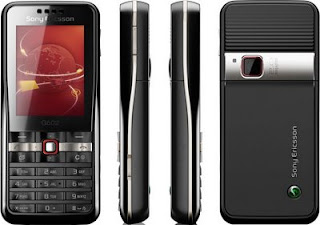
1.download first a2uploader software & OS windows XP (for driver installation)
http://www.megaupload.com/?d=3H5RA3RV
mirror:
http://www.zshare.net/download/52432873d8725609/
http://www.badongo.com/file/12393310
ekstrax, then double click the file "DPInst.exe" to install the USB Flash driver
after that double click file "a2uploader.exe"
click the "file system tool" on a2uploader
2. For the experiment, please download flash theme Digitize, then extract
http://www.zshare.net/download/51828068c914119f/
mirror:
http://www.megaupload.com/?d=UPEYEKZ2
3. turn off the phone
4. hold the button while ago keypad "2", plug in to the USB cable. do not loose keypad "2" have any posts until the "ready" at the bottom of the left
5. open the folder
TPA / preset / system / desktop / flash
drag & drop files to the folder Digitize_desktop.swf TPA / preset / system / desktop / flash
open the folder
TPA \ user \ theme
drag & drop files to the folder TPA Digitize.thm \ user \ theme
6. once finished, click "shutdown file manager" and click "Quit"
7. turn on the phone, and then see the theme folder .. please try flash theme Digitize
0 comments:
Post a Comment